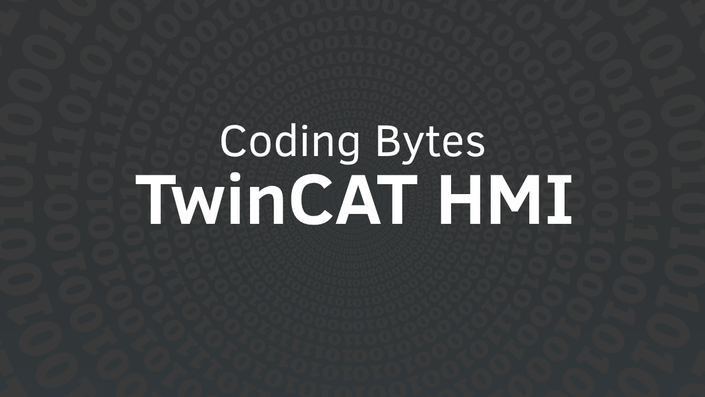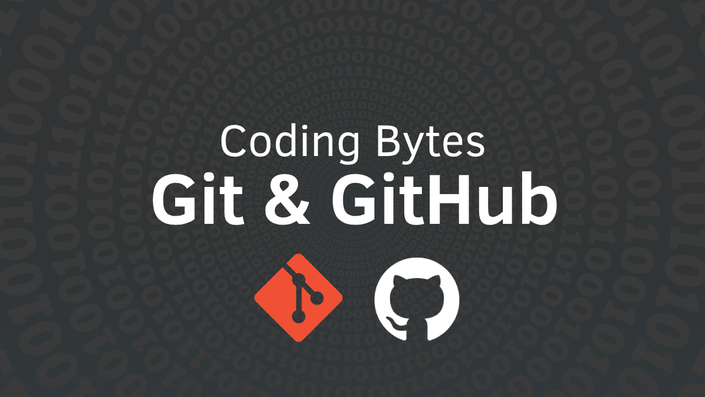TR7050-0010
TwinCAT 3 training: TwinCAT HMI Basics
The focus of this training course is basic knowledge of TwinCAT HMI. It is mainly aimed at HMI and/or PLC programmers who would like to learn about the possible applications of TwinCAT HMI.

Overview
This Beckhoff course is designed to instruct the student on the basics of TwinCAT 3 HMI. Fundamentals of the product will be discussed along with demonstrations of building and deploying an HMI screen.

Requirements
A PC with a Windows operating system.

Objectives
HMI product features and benefits
Possible application deployment scenarios
TwinCAT HMI Engineering fundamentals
Server deployment basics
Course Curriculum
HMI Overview
Available in
days
days
after you enroll
- TwinCAT HMI Overview (0:21)
- Introduction (0:11)
- Web Based Technology (1:35)
- HMI Features (0:33)
- HMI Engineering (0:08)
- Visual Studio & TwinCAT XAE Shell Integration (0:45)
- WYSIWYG What You See Is What You Get (1:12)
- Architecture (0:12)
- Components (0:56)
- TwinCAT HMI - Engineering (1:44)
- TwinCAT HMI - Runtime (0:24)
- Deployment Scenarios (0:11)
- Local Client Scenario (0:29)
- Remote Client Scenario (1:05)
- Distributed Deployment Scenario (0:49)
- Multi-Protocol, Multi-Server Scenario (0:21)
- Licensing (0:05)
- Licensing Specifics (1:05)
HMI Installation
Available in
days
days
after you enroll
HMI Creator Basics - Live Walkthrough
Available in
days
days
after you enroll
- Introduction (0:28)
- Table of Contents (0:13)
- Creating a new HMI Project (4:38)
- Adding Controls to the HMI Screen (5:14)
- Adding Basic PLC Logic (6:00)
- Linking PLC Variables to HMI Controls (4:58)
- Alternate Method for Mapping PLC Data - HMI Configuration Window (2:50)
- Configuring a Control with the Events Tab (6:03)
- Increasing Response Speed of the HMI (2:30)
- Adding a Stop Button (4:56)
- Adding a ComboBox Dropdown Control (5:34)
- Adding PLC and HMI Logic to the ComboBox (6:52)
- A Note on Data Types and Syntax (2:17)
- Forcing Users to Select a Time Duration (5:16)
- Adding a Dynamic Text Area to Display Machine Status (11:00)
- Concept Review (2:35)
HMI Standalone Server
Available in
days
days
after you enroll
- TwinCAT HMI Standalone Server (0:08)
- Introduction (0:18)
- HMI Server Explanation (1:04)
- HMI Server Deployment (0:23)
- Architecture Basics Review 1 (1:59)
- Architecture Basics Review 2 (1:13)
- HMI Server Deployment Scenarios (0:06)
- Local Client Scenario (0:38)
- Remote Client Scenario (0:32)
- Distributed Deployment Scenario 1 (0:39)
- Distributed Deployment Scenario 2 (0:48)
- Additional Scenarios Possible (0:24)
- ADS Route Summary (0:42)
- Firewall Summary (0:50)
- Walkthrough Introduction (0:13)
- Server Deployment Steps (2:25)
HMI Standalone Server - Live Walkthrough
Available in
days
days
after you enroll
- Establishing a Route (Engineering PC) (2:22)
- Licensing (Engineering PC) (4:14)
- Installing the Standalone Server on the Target System (Server PC) (1:09)
- Initializing the Server (Server PC) (1:24)
- Updating Firewall Settings (Server PC) (1:12)
- Publish Configuration (Engineering PC) (2:08)
- Publish Profile (Engineering PC) (4:36)
HMI Standalone Server - Server Configuration Page
Available in
days
days
after you enroll
Other Free Content
The following courses are available free of charge. Please take a look.