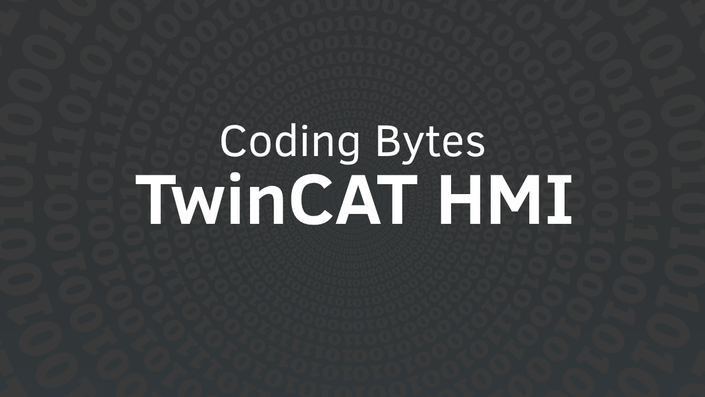TwinCAT 3 training
Getting started
This course will provide a basic introduction to the fundamentals of TwinCAT 3, the Beckhoff Automation control software.
A variety of topics will be discussed to get new users up to speed as well as ensure that users with Beckhoff experience have sufficient knowledge to take additional courses.
Curriculum
TwinCAT Fundamentals
Available in
days
days
after you enroll
- TwinCAT Fundamentals (0:32)
- TwinCAT The Beckhoff Control Software (2:17)
- TwinCAT Performs Many Functions (0:59)
- TwinCAT is an Automation Technology (1:57)
- TwinCAT Architecture (1:26)
- Engineering Capabilities (2:23)
- Runtime Executes Software Modules (1:53)
- TwinCAT Light, Icon Shows Runtime State (2:04)
- TwinCAT Installation Options (1:32)
TwinCAT Downloading and Installation
Available in
days
days
after you enroll
TwinCAT Project Quickstart
Available in
days
days
after you enroll
Remote Connections
Available in
days
days
after you enroll
- Introduction (0:13)
- Overview (0:17)
- Connect to Target Defined (0:30)
- Only TwinCAT Development can Connect to a Target (0:32)
- TwinCAT Connections use an ADS Router (1:25)
- Two Main Connection Uses (0:34)
- Connecting to a Target System Overview (0:04)
- Before Connecting to Target, these Must be True (0:42)
- Connecting to a Target System (0:05)
Remote Connections - Live Demo
Available in
days
days
after you enroll
Customer Resources
Available in
days
days
after you enroll
- Customer Resources (0:10)
- Introduction (0:32)
- Overview (1:38)
- Technical Support (0:44)
- Customer Service (0:38)
- Field Service and Repair (0:59)
- Regional Support (0:34)
- Online Resources (0:23)
- Beckhoff Website (0:36)
- Website Walkthrough - Overview (2:37)
- Website Walkthrough - Product Finder (4:44)
- Website Walkthrough - Search Bar (1:40)
- Website Walkthrough - Download Finder and MyBeckhoff (2:23)
- Beckhoff Website Recap (0:55)
- Infosys Introduction (0:34)
- Infosys Walkthrough (6:02)
- Offline Infosys Introduction (0:54)
- Offline Infosys Walkthrough (4:08)
- Training (1:08)
Other Content
The following courses are available free of charge. Please take a look.